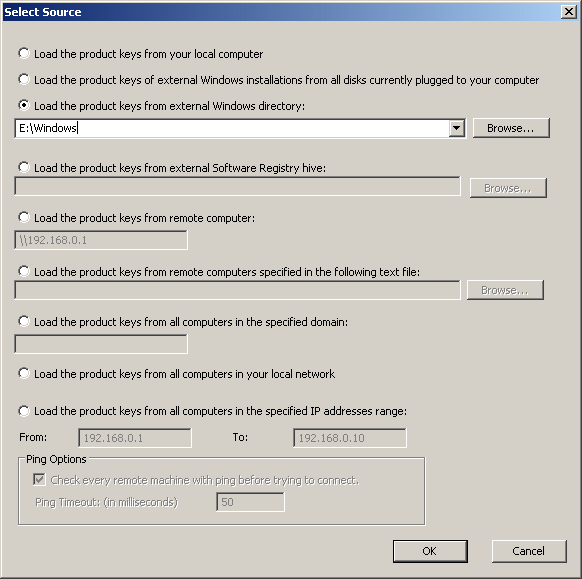| |
| Main Page |
| Blog |
| Search |
| FAQ |
| TOP 10 |
| Pad Files |
| Contact |
| About... |
| Donate |
| All Utilities |
| Password Tools |
| System Tools |
| Browser Tools |
| Programmer Tools |
| Network Tools |
| Outlook/Office |
| 64-bit Download |
| Panel |
| Forensics |
| Pre-Release Tools |
| Articles |
If you have a dead installation of Windows XP that cannot boot anymore, you may want to format the disk and reinstall your Windows XP with the same CD Key that you used in the original installation.
But what can you do if you lost the original CD Key ?
In order to do that, follow the instructions below:
|
|||