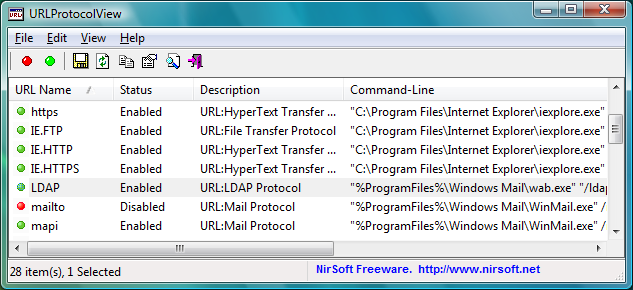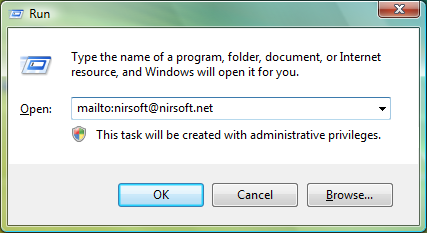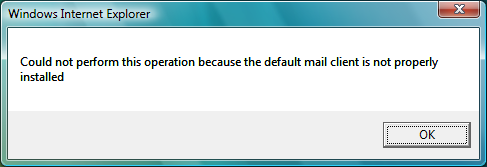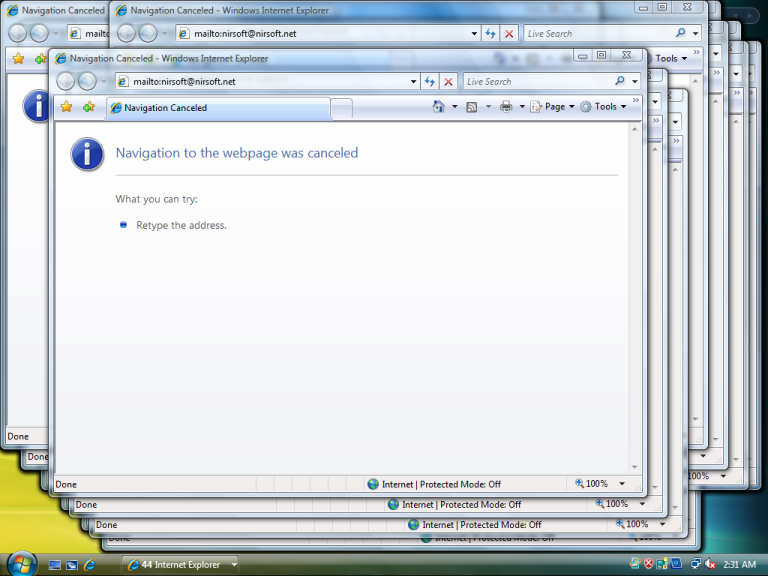| |
Windows operating system has a strange bug with mailto: URL.
When the mailto protocol is disabled (which means that there is no default email program for handling 'mailto:' URLs),
and you click or type a mailto: URL, Windows displays an error message saying that there is no default email program,
and then, unexpectedly, dozens of Internet Explorer windows (35 - 55) are opened quite rapidly, until there are no system resources to open more windows...
I accidently discovered this bug while testing my URLProtocolView utility,
and I was surprized to find out that this bug is still reproducible under Windows Vista.
Here's the steps to reproduce the bug (including screenshot of Windows Vista):
- Run the URLProtocolView utility, select the 'mailto' protocol entry, and press F8 to disable it.
You can also manually disable the mailto: protocol by using RegEdit - Go to HKEY_CLASSES_ROOT\mailto and delete or change the 'URL Protocol' value name.
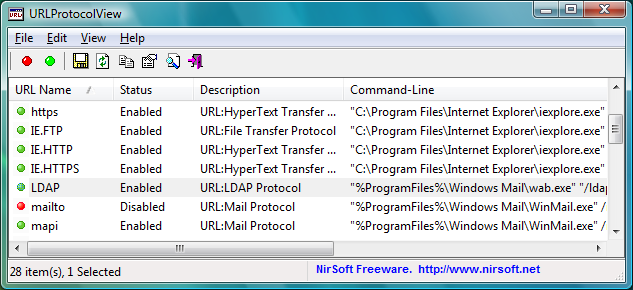
- Go to the 'Run' dialog-box of Windows or to the address bar of Internet explorer and type something that
begins with mailto: , for example - mailto:nirsoft@nirsoft.net
(You can type any email you like)
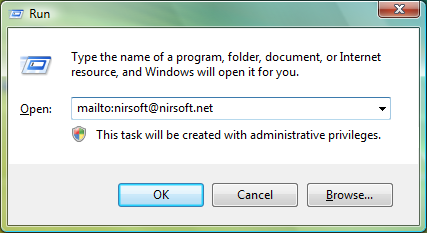
press enter to activate the URL, and wait 5 - 20 seconds.
- Windows will display an error message:
"Could not perform this operation because the default mail client is not properly installed".
click the 'OK' button
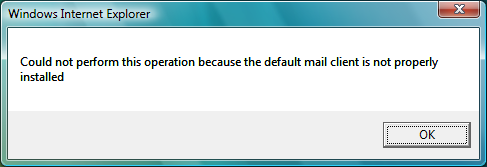
- Watch the opening windows show :-)
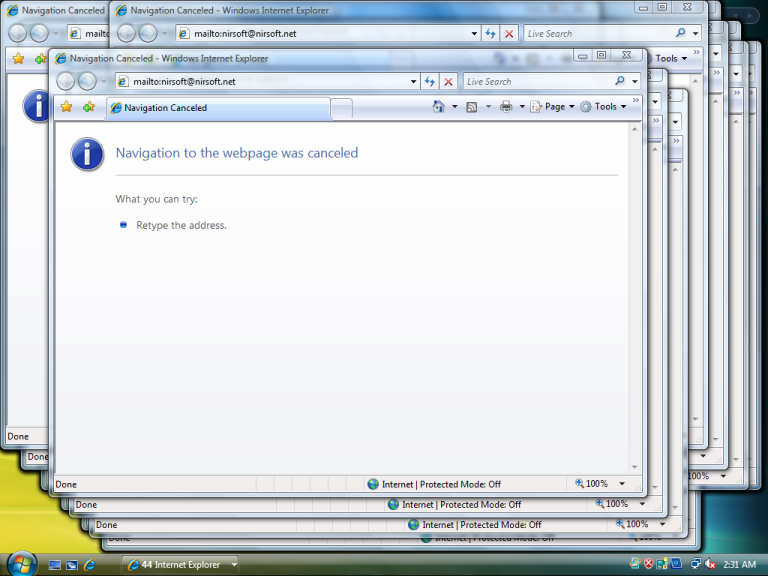
In this case, 44 windows of Internet Explorer were opened.
The opening windows show stops when there are no more system resources to open more windows...
|
|