|
|
|
|
| |
|
Outlook Error: Either there is no default mail client or the current mail client cannot fulfill the messaging request...
|
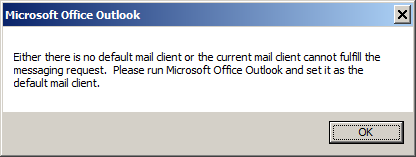 When using one of the NirSoft tools that work with Microsoft Outlook (OutlookAttachView, OutlookStatView, OutlookAddressBookView, NK2Edit) you may get the following error message:
When using one of the NirSoft tools that work with Microsoft Outlook (OutlookAttachView, OutlookStatView, OutlookAddressBookView, NK2Edit) you may get the following error message:
Either there is no default mail client or the current mail client cannot fulfill the messaging request. Please run Microsoft Office Outlook and set it as the default mail client.
This error is not displayed by NirSoft tools, it's displayed by Microsoft Outlook when NirSoft tool tries to activate the programming interface of Outlook, known as 'Extended MAPI'.
In order to solve this problem:
- Check if you use the right version of NirSoft tool (32-bit or 64-bit): If you have Outlook 32-bit, you must use the 32-bit version of NirSoft tool (Even if the operating system is 64-bit !).
If you have Outlook 64-bit, you must use the 64-bit version of NirSoft tool. If you don't have the right version, simply go to the Web page of the NirSoft tool you use and download the correct version.
Here's the links to Web pages of Outlook NirSoft tools:
OutlookAttachView, OutlookStatView, OutlookAddressBookView, NK2Edit
- If you have the correct version of NirSoft tool and you still get this error message, Microsoft Outlook software is not installed correctly on your system.
In this case, you have to repair the installation according to the instructions on Microsoft Web site.
|
|
|

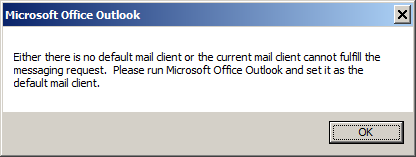 When using one of the NirSoft tools that work with Microsoft Outlook (OutlookAttachView, OutlookStatView, OutlookAddressBookView, NK2Edit) you may get the following error message:
When using one of the NirSoft tools that work with Microsoft Outlook (OutlookAttachView, OutlookStatView, OutlookAddressBookView, NK2Edit) you may get the following error message: