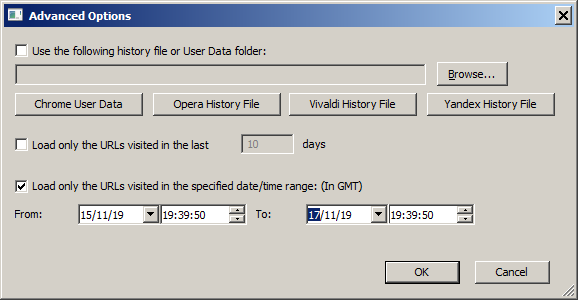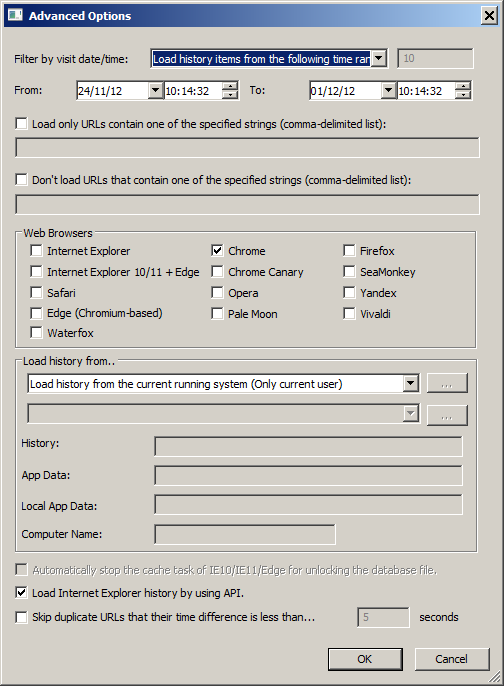|
|
|
|
| |
|
View Chrome history by date on Windows
|
There are 2 freeware tools of NirSoft that allows you to view the history of Chrome Web browser in specific date/time range:
ChromeHistoryView and BrowsingHistoryView.
ChromeHistoryView only displays the browsing history of Chrome, while BrowsingHistoryView also displays the history of other Web browsers.
Both tools run on Windows operating system without need of any installation process.
In order to view the Chrome history by date with ChromeHistoryView, follow the instructions below:
-
Run ChromeHistoryView.exe
-
Press F9 to open the 'Advanced Options' window
-
Select the 'Load only the URLs visited in the specified date/time range' check-box and then choose the desired date/time range.
Alternatively, You can select the 'Load only the URLs visited in the last' check-box and then type the last number of days to view the Chrome history.
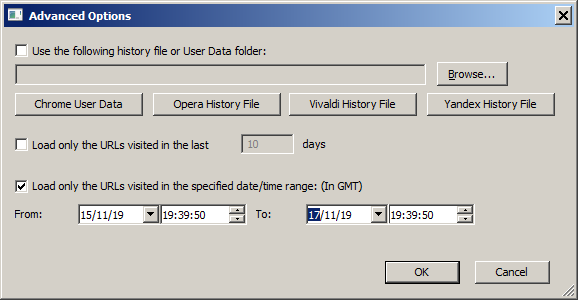
- Press the 'Ok' button, and ChromeHistoryView will display Chrome history in the selected date/time range.
In order to view the Chrome history by date with BrowsingHistoryView, follow the instructions below:
-
Run BrowsingHistoryView.exe, and the 'Advanced Options' window will be displayed.
-
If you want to view Chrome history from the last days/hours/minutes, select one of the following options from the 'Filter by visit date/time' combo-box:
'Load history items from the last xx days', 'Load history items from the last xx hours', 'Load history items from the last xx minutes', and then
type the number of days/hours/minutes.
- If you want to view Chrome history in specific date/time range, select one of the following options from the 'Filter by visit date/time' combo-box:
'Load history items from the following time range (GMT)', 'Load history items from the following time range (Local Time)', and then
type the desired date/time range.
- If you want to view only the history of Chrome Web browser, uncheck all other Web browsers (Internet Explorer, Firefox, and so on...)
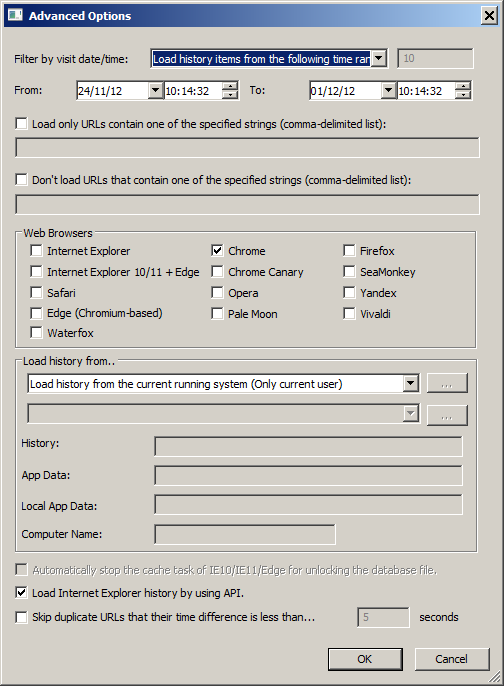
- Press the 'Ok' button, and BrowsingHistoryView will display Chrome history in the selected date/time range.
|
|
|