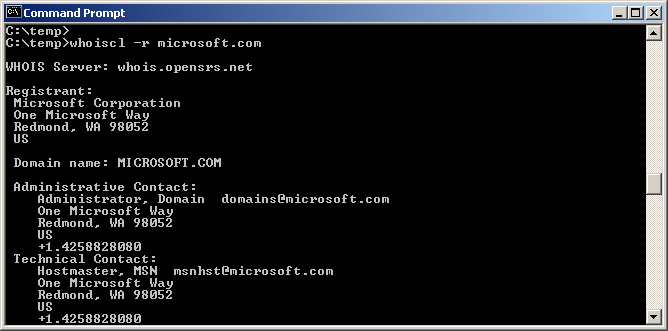| |
WhoisCL v1.90 - Get WHOIS records from command-line
Copyright (c) 2005 - 2019 Nir Sofer
|
Related Tools
- WhoisThisDomain - Retrieves WHOIS record of a domain.
- IPNetInfo - Retrieves IP address information from WHOIS servers.
- WhosIP - Command-line utility (without user interface) that retrieves IP address information from WHOIS servers.
- WHOIS Servers List - Download a text file which contains the list of WHOIS servers for all domain types.
Related Shareware Downloads
Description
WhoisCL is a simple command-line utility that allows you to easily get information about a registered domain.
It automatically connect to the right WHOIS server, according to the top-level domain name, and retrieve the WHOIS record of the domain.
It supports both generic domains and country code domains.
System Requirements
- Windows operating system: Windows 98/ME/2000/XP/2003/2008/7/8.
- Internet connection.
- On a firewall, you should allow outgoing connections to port 43.
Versions History
- Version 1.90 - Added -s command-line option, which allows you to specify the WHOIS server to use instead of taking it from the servers list of WhoisCL.
- Version 1.85 - Added support for whois-server-list.xml - You can now download the whois servers list xml (whois-server-list.xml) from https://github.com/whois-server-list/whois-server-list ,
put it in the same folder of WhoisCL.exe (as whois-server-list.xml file) and WhoisCL will automatically extract the right whois server from this file.
- Version 1.81 - Fixed the whois server of .online domains.
- Version 1.80 - Added -1 command-line option. When you use it, WhoisCL will send only a single WHOIS request and it won't send WHOIS request to a secondary WHOIS server detected in the first WHOIS response.
- Version 1.76 - Added support for .swiss domains.
- Version 1.75 - Added support for .ky domains.
- Version 1.74 - Added the WHOIS servers of .top, .wang , .swiss , .cloud domains.
- Version 1.73 - Added the WHOIS servers of .ai, .aw, .gi, .gg, .mo, .ml, .cf, .mz, .ec, .bo, .na, .nc, .rs domains, and more...
- Version 1.72 - Added the whois servers of .hiphop, .pics, and .community domains.
- Version 1.71 - Fixed bug: WhoisCL failed to retrieve properly the WHOIS information of centralnic.com domains (gb.com and others).
- Version 1.70 - Added support for SOCKS4 and SOCKS5 proxy. (Be aware that user/password authentication is currently not supported.)
- Version 1.63 - Added support for .london and .eus domains.
- Version 1.62 - Fixed to display full information for .name domains.
- Version 1.61 - Added support for Donuts domains ( .email, .company, .support , and many others...)
- Version 1.60 - Added the WHOIS server of .ac.uk domains.
- Version 1.59 - Added the WHOIS server of .id domains.
- Version 1.58 -
Updated the WHOIS servers of .hr, .es, .by, and .tn domains.
- Version 1.57 -
Added the WHOIS server of .pw and .so domains.
- Version 1.56 -
Added the WHOIS server of .ax domains.
- Version 1.55 -
Added support for
br.com, cn.com, eu.com, hu.com, no.com, gb.com, gb.net, qc.com, sa.com, se.com, se.net, us.com, uy.com, za.com, uk.com, and uk.net domains.
- Version 1.50 - Added -n command-line option.
If you specify this option, WhoisCL will get the correct WHOIS server from xx.whois-servers.net, instead of using the internal
WHOIS servers list.
- Version 1.42 - Added the WHOIS servers of .ke and .io domains.
- Version 1.41 - Fixed a problem of running this tool on Windows 2000.
- Version 1.40 - Fixed the WHOIS server of .ru and .su domains.
- Version 1.38 - Fixed the whois server for .fo, .gl, .gs, .hu, .dz, and .ua domains.
- Version 1.37 - Added support for .co domains.
- Version 1.36 - Added support for .tr domains.
- Version 1.35 - Fixed the WHOIS server for .tw domains and added WHOIS server for .asia domains.
- Version 1.34 - Added support for .pr domains.
- Version 1.33 - Fixed the whois server of .ms domains.
- Version 1.32 - Updated the whois servers for .is, .lt, .ma, .md, .pl, .si, and .sk domains.
- Version 1.31 - Added/Updated the whois servers for .in, .ie, .me, .tel, and co.nl domains.
- Version 1.30 - Fixed the whois servers for .at, .be, .bg, .cz, and others.
- Version 1.25 - The whois servers file now allows you to specify more than one server for country-code level domains.
(For example: one server for .uk domains and the other server for gov.uk domains)
- Version 1.24 - Fixed the problem WHOIS server of .ro domains and fixed the WHOIS server of .cn domains.
- Version 1.23 - Fixed the WHOIS server of .jp domains to whois.jprs.jp
- Version 1.21 - Updated the WHOIS server for .com and .net domains (to whois.verisign-grs.com) and for .org domain (to whois.pir.org)
- Version 1.20 - Added support for external WHOIS servers list - whois-servers.txt
- Version 1.12 - Fixed the WHOIS server for .tr domains.
- Version 1.11 - Added support for .coop domains.
- Version 1.10 - Added support for the following domains: .ws, .vc, .uy, .uz, .tp. .tk, .tl, .sa, .sb, .sc, .pro, .nf, .mc, .mu, .la, .ly, .ir, .hm, .hn, .gl, .dm, .cd, .bz, .bj, .bi, .ae, .ag, .my, .mobi., .travel
- Version 1.09 - Added support for .my domains, and changed the .nl WHOIS server to the new one.
- Version 1.08 - Added support for .nz domains.
- Version 1.07 - Fixed the WHOIS servers for .mx and .br domains
- Version 1.06 - Fixed the WHOIS server for .ve domains.
- Version 1.05 - Fixed the WHOIS server for .pt domains.
- Version 1.04 - Added support for .eu domains.
- Version 1.03 - Added support for .tv domains.
- Version 1.02 - Fixed the problem with French domains.
- Version 1.01 - Fixed the problem with German domains.
- Version 1.00 - First Release.
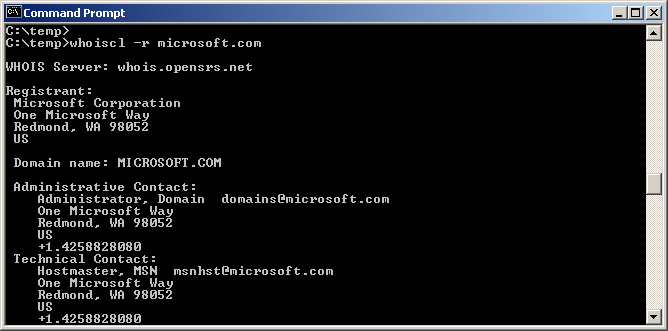
Usage
WhoisCL [-r] [-n] [-1] [-s {Server}] [-socks4] [-socks5] Domain
|
-r
|
If you specify this option, the top remark lines of the WHOIS record are automatically removed.
|
|
-n
|
If you specify this option, WhoisCL will get the correct WHOIS server from xx.whois-servers.net, instead of using the internal
WHOIS servers list.
|
|
-1
|
WhoisCL will send only a single WHOIS request and it won't send WHOIS request to a secondary WHOIS server detected in the first WHOIS response
|
|
-s {Server}
|
Use the specified WHOIS server instead of using the servers list of WhoisCL.
|
|
-socks4
|
Specifies SOCKS4 proxy to use, in IPAddress:Port format
|
|
-socks5
|
Specifies SOCKS5 proxy to use, in IPAddress:Port format
|
|
Domain
|
Domain name.
|
Examples:
WhoisCL microsoft.com
WhoisCL -r google.com
WhoisCL -n w3c.org
WhoisCL -1 -s whois.verisign-grs.com google.com
WhoisCL -socks4 192.168.0.55:1080 nirsoft.net
WhoisCL -socks5 192.168.10.55:9980 facebook.com
Example for WhoisCL output:
WHOIS Server: whois.markmonitor.com
Registrant:
Google Inc.
(DOM-258879)
2400 E. Bayshore Pkwy Mountain View
CA
94043 US
Domain Name: google.com
Registrar Name: Markmonitor.com
Registrar Whois: whois.markmonitor.com
Registrar Homepage: http://www.markmonitor.com
Administrative Contact:
DNS Admin
(NIC-1340142)
Google Inc.
2400 E. Bayshore Pkwy Mountain View
CA
94043 US
dns-admin@google.com +1.6503300100 Fax- +1.6506181499
Technical Contact, Zone Contact:
DNS Admin
(NIC-1340144)
Google Inc.
2400 E. Bayshore Pkwy Mountain View
CA
94043 US
dns-admin@google.com +1.6503300100 Fax- +1.6506181499
Created on..............: 1997-Sep-15.
Expires on..............: 2011-Sep-14.
Record last updated on..: 2005-Jul-25 20:14:20.
Domain servers in listed order:
NS3.GOOGLE.COM
NS4.GOOGLE.COM
NS1.GOOGLE.COM
NS2.GOOGLE.COM
MarkMonitor.com - The Leader in Corporate Domain Management
----------------------------------------------------------
For Global Domain Consolidation, Research & Intelligence,
and Enterprise DNS, go to: www.markmonitor.com
----------------------------------------------------------
Creating whois-servers.txt
Starting from version 1.20, you can create your own WHOIS servers list to override the default
servers defined by WhoisCL.
In order to use this feature, follow the instructions below:
- Create a file named 'whois-servers.txt' in the same folder of WhoisCL.exe
- Add the needed servers to the list. Each line should contain the domain extension, a space
character, and then the whois server address. For example:
gov whois.nic.gov
com rs.internic.net
il whois.isoc.org.il
ir whois.nic.ir
- In the next time that you run WhoisCL, the specified servers will be used instead of the
default servers list stored in WhoisCL.
Be aware that WhoisCL only supports WHOIS servers in port 43. It doesn't support Web-based WHOIS requests.
License
This utility is released as freeware.
You are allowed to freely distribute this utility via floppy disk, CD-ROM,
Internet, or in any other way, as long as you don't charge anything for this.
If you distribute this utility, you must include all files in
the distribution package, without any modification !
Disclaimer
The software is provided "AS IS" without any warranty, either expressed or implied,
including, but not limited to, the implied warranties of merchantability and fitness
for a particular purpose. The author will not be liable for any special, incidental,
consequential or indirect damages due to loss of data or any other reason.
Feedback
If you have any problem, suggestion, comment, or you found a bug in my utility,
you can send a message to nirsofer@yahoo.com
|
|