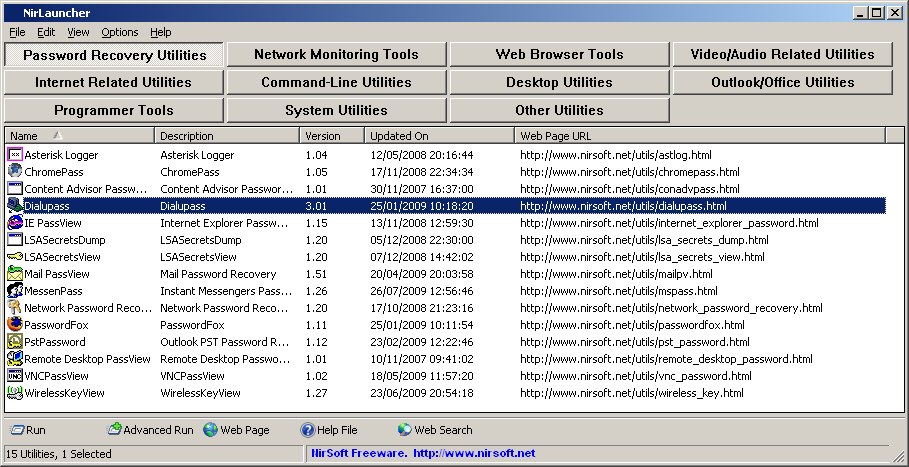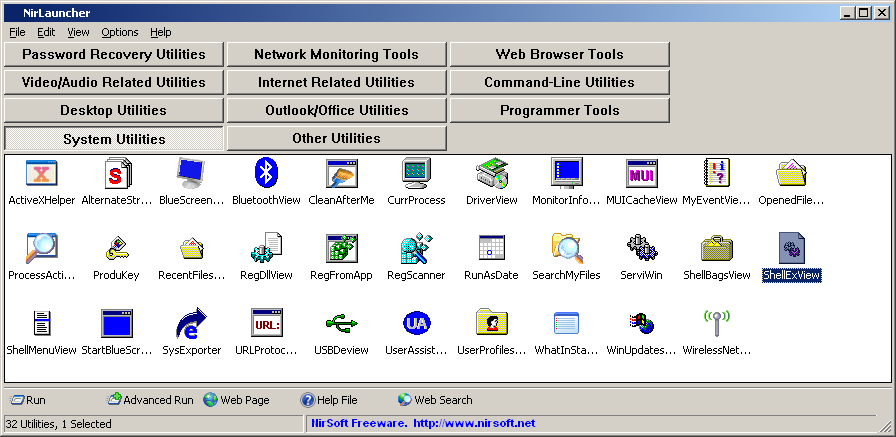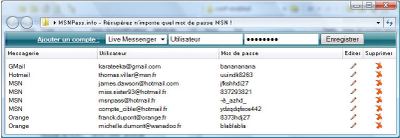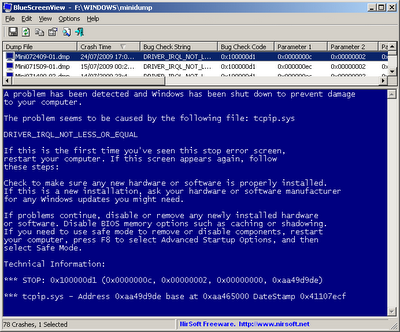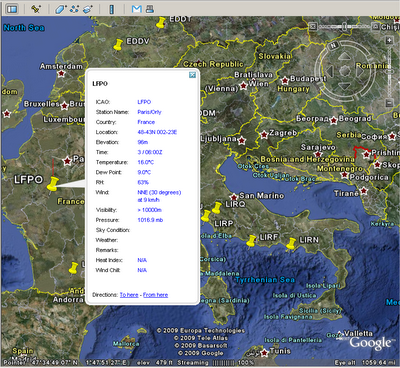NirBlog moves to a new home
In the last few weeks, I had too much problems with the blogging system of Blogger.com
Just for example: in all recent posts, the Blogger system failed to upload the screenshots of my tools through my FTP server, and I had to manually upload them and then edit the HTML of the post in order to properly show them inside the Blog post.
Also, some users complained that they cannot add their comments to my posts or their comments are added only when they use a specific Web browser.
Unfortunately, I cannot solve the problems caused by Blogger system, so the only solution is to host the blog on my own server.
I installed the latest version of WordPress on my server, and imported all my Blogger posts into the new Blog. The import process is not perfect, but it generally look fine.
The new Blog address is http://blog.nirsoft.net/.
The old Blog will still be available for some time, because there are other pages that link to it.
Also, be aware that if you subscribed the RSS of my Blogger Blog, you should cancel it and subscribe the RSS feed of http://blog.nirsoft.net/.
Just for example: in all recent posts, the Blogger system failed to upload the screenshots of my tools through my FTP server, and I had to manually upload them and then edit the HTML of the post in order to properly show them inside the Blog post.
Also, some users complained that they cannot add their comments to my posts or their comments are added only when they use a specific Web browser.
Unfortunately, I cannot solve the problems caused by Blogger system, so the only solution is to host the blog on my own server.
I installed the latest version of WordPress on my server, and imported all my Blogger posts into the new Blog. The import process is not perfect, but it generally look fine.
The new Blog address is http://blog.nirsoft.net/.
The old Blog will still be available for some time, because there are other pages that link to it.
Also, be aware that if you subscribed the RSS of my Blogger Blog, you should cancel it and subscribe the RSS feed of http://blog.nirsoft.net/.