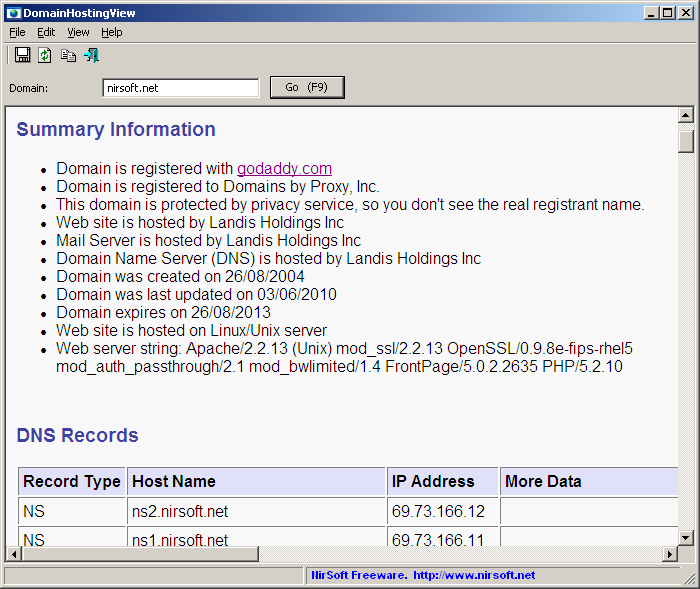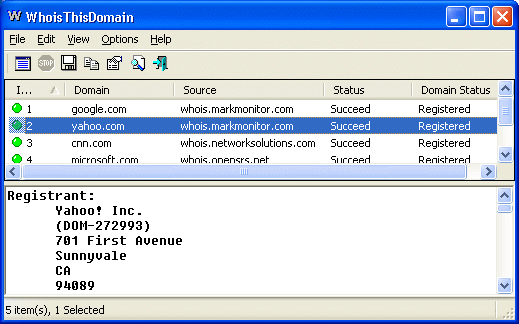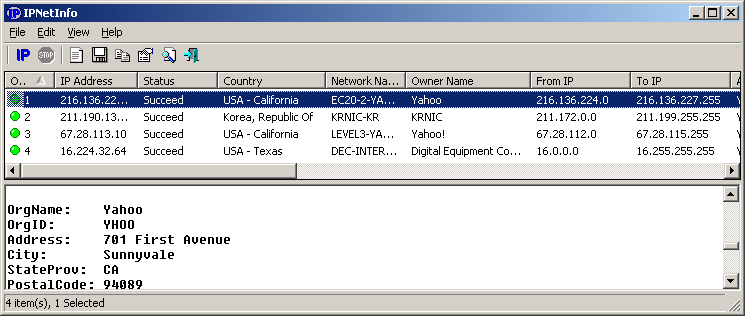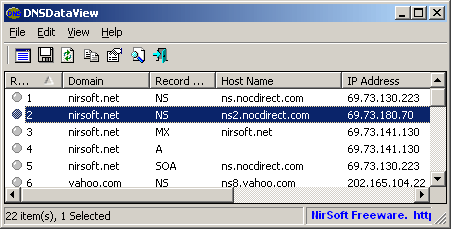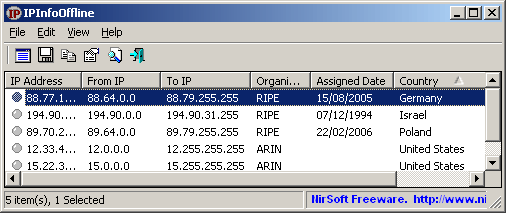| |
| Domain / IP Address Lookup Tools
|
In the following section, you can find a collection of lookup tools for domain names and IP addresses.
You can download a package with all these domain/ip lookup tools from this link.
| DomainHostingView
|
DomainHostingView is a utility for Windows that collects extensive information about a domain by using a series of DNS and WHOIS queries, and generates HTML report that can be displayed in any Web browser.
The information displayed by the report of DomainHostingView includes: the hosting company or data center that hosts the Web server, mail server, and domain name server (DNS) of the specified domain, the created/changed/expire date of the domain, domain owner, domain registrar that registered the domain, list of all DNS records, and more...
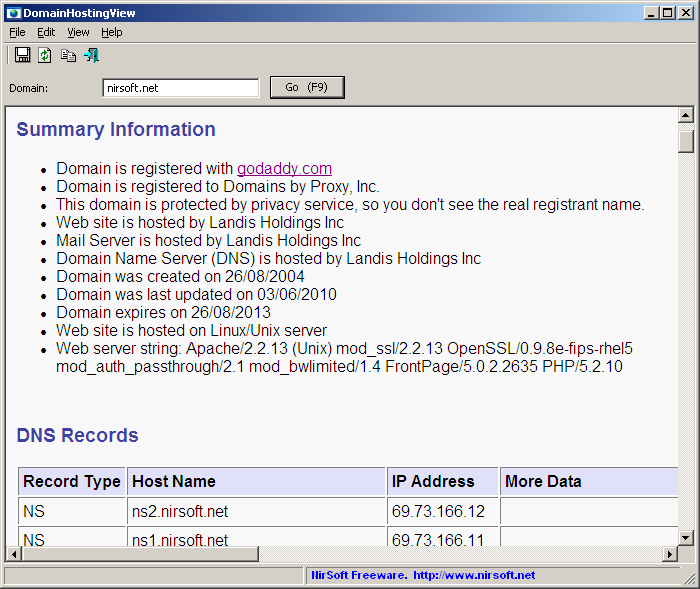
|
| WhoisThisDomain
|
WhoisThisDomain is a domain registration lookup utility allows you to easily get information about a registered domain. It automatically connect to the right WHOIS server, according to the top-level domain name, and retrieve the WHOIS record of the domain.
It support both generic domains and country code domains.
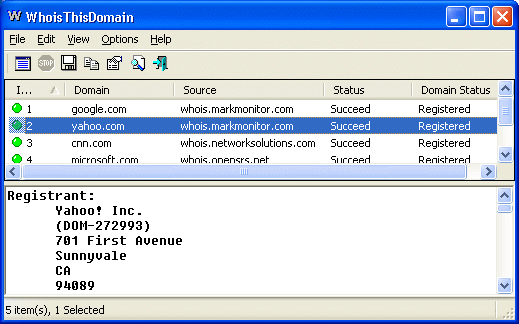
|
| IPNetInfo
|
IPNetInfo is a small utility that allows you to easily find all available information about an IP address: The owner of the IP address, the country/state name, IP addresses range, contact information (address, phone, fax, and email), and more.
This utility can be very useful for finding the origin of unsolicited mail. You can simply copy the message headers from your email software and paste them into IPNetInfo utility. IPNetInfo automatically extracts all IP addresses from the message headers, and displays the information about these IP addresses.
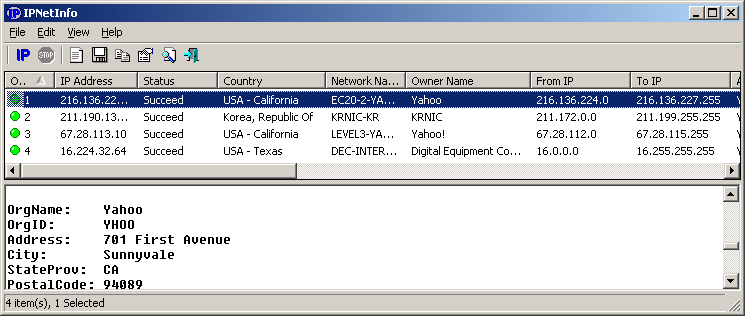
|
| DNSDataView
|
This utility is a GUI alternative to the NSLookup tool that comes with Windows operating system. It allows you to easily retrieve the DNS records (MX, NS, A, SOA) of the specified domains. You can use the default DNS server of your Internet connection, or use any other DNS server that you specify. After retrieving the DNS records for the desired domains, you can save them into text/xml/html/csv file.
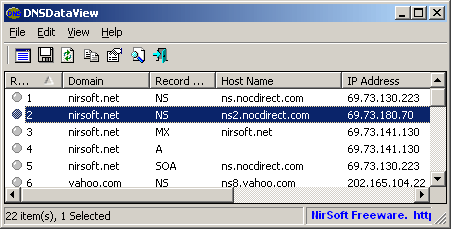
|
| IPInfoOffline
|
IPInfoOffline Allows you to view information about IP addresses, without connecting any external server. It uses a compressed IP addresses database that is stored inside the exe file.
For each IP address, the following information is displayed: IP block range, Organization (RIPE, ARIN, APNIC, LACNIC or AFRINIC), Assigned Date, Country Name, and Country Code. After retrieving the information about the desired IP addresses, You can copy the information to the clipboard, or save it into text/html/xml/csv file.
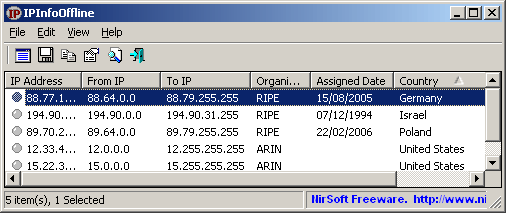
|
| WhosIP
|
WhosIP is a simple command-line utility that allows you to easily find all available information about an IP address: The owner of the IP address, the country/state name, IP addresses range, contact information (address, phone, fax, and email), and more.
(WhosIP is a console version for IPNetInfo utility)
|
| WhoisCL
|
WhoisCL is a simple command-line utility that allows you to easily get information about a registered domain. It automatically connect to the right WHOIS server, according to the top-level domain name, and retrieve the WHOIS record of the domain.
It supports both generic domains and country code domains.
(WhoisCL is a console version for WhoisThisDomain utility)
|
|
|