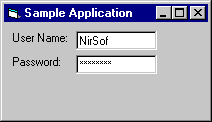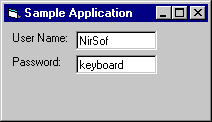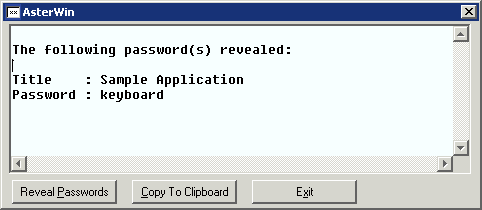| |
| Main Page |
| Blog |
| Search |
| FAQ |
| TOP 10 |
| Pad Files |
| Contact |
| About... |
| Donate |
| All Utilities |
| Password Tools |
| System Tools |
| Browser Tools |
| Programmer Tools |
| Network Tools |
| Outlook/Office |
| 64-bit Download |
| Panel |
| Forensics |
| Pre-Release Tools |
| Articles |
DescriptionThis utility reveals the passwords stored behind the asterisks ('***') in standard password text-boxes. It supports the following operating systems: Windows 95, Windows 98, Windows ME, Windows NT, Windows 2000 and Windows XP.
Known LimitationsThis utility works fine with most password text-boxes, but there are some applications that don't store the password behind the asterisks, in order to increase their security. In such cases, AsterWin will not be able to reveal the password.The following applications and OS components don't store the password behind the asterisks:
Versions History
LicenseThis utility is released as freeware. You can freely use and distribute it. If you distribute this utility, you must include all files in the distribution package including readme.txt, without any modification !
DisclaimerThe software is provided "AS IS" without any warranty, either expressed or implied, including, but not limited to, the implied warranties of merchantability and fitness for a particular purpose. The author will not be liable for any special, incidental, consequential or indirect damages due to loss of data or any other reason.
Installing and Using AsterWinAsterWin doesn't require any installation process. Just extract the executable (asterwin.exe) into any folder you want, and run it.In order to reveal the passwords behind the asterisks, follow the instructions below:
FeedbackIf you have any problem, suggestion, comment, or you found a bug in my utility, you can send a message to nirsofer@yahoo.com
|
|||||||||||||||||