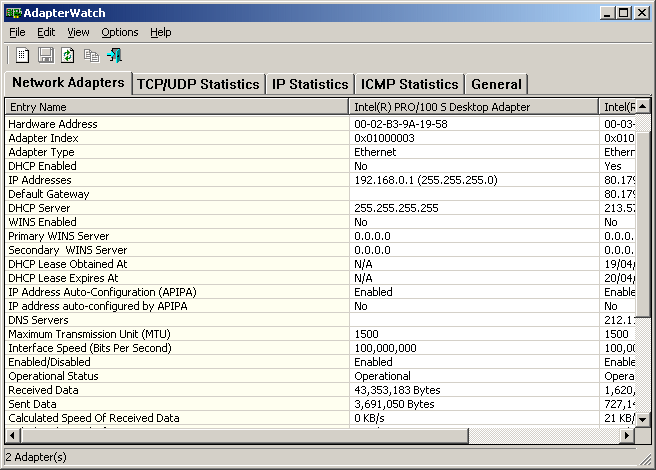| |
| Main Page |
| Blog |
| Search |
| FAQ |
| TOP 10 |
| Pad Files |
| Contact |
| About... |
| Donate |
| All Utilities |
| Password Tools |
| System Tools |
| Browser Tools |
| Programmer Tools |
| Network Tools |
| Outlook/Office |
| 64-bit Download |
| Panel |
| Forensics |
| Pre-Release Tools |
| Articles |

See Also:
DescriptionAdapterWatch displays useful information about your network adapters: IP addresses, Hardware address, WINS servers, DNS servers, MTU value, Number of bytes received or sent, The current transfer speed, and more. In addition, it displays general TCP/IP/UDP/ICMP statistics for your local computer.
System RequirementsThis utility works perfectly on Windows 2000, Windows XP, Windows Server 2003, and Windows Vista. You can also use this utility on Windows 98/ME, but under these operating systems, some of the adapter information may not be displayed properly.
Search for other utilities in NirSoft
Versions History
Using AdapterWatchAdapterWatch doesn't require any installation process or additional DLLs. Just copy the executable (awatch.exe) to any folder you like, and run it. The main window of AdapterWatch displays the current configuration and information about your network adapters. You can also view general TCP/IP/UDP/ICMP statistics for your local computer, by clicking the desired tab.
Release/renew IP addressOn 'Network Adapters' tab, you can also release and renew IP addresses obtained through DHCP server. In order to do that, select the desired network adapter by clicking on its header, and then from the File menu (or from the popup menu), choose the desired action.
Command-Line Options
Examples:
Translating AdapterWatch To Another LanguageAdapterWatch allows you to easily translate all menus, dialog-boxes, and other strings to other languages.In order to do that, follow the instructions below:
LicenseThis utility is released as freeware. You are allowed to freely distribute this utility via floppy disk, CD-ROM, Internet, or in any other way, as long as you don't charge anything for this. If you distribute this utility, you must include all files in the distribution package, without any modification !
DisclaimerThe software is provided "AS IS" without any warranty, either expressed or implied, including, but not limited to, the implied warranties of merchantability and fitness for a particular purpose. The author will not be liable for any special, incidental, consequential or indirect damages due to loss of data or any other reason.
FeedbackIf you have any problem, suggestion, comment, or you found a bug in my utility, you can send a message to nirsofer@yahoo.com
AdapterWatch is also available in other languages. In order to change the language of AdapterWatch, download the appropriate language zip file, extract the 'awatch_lng.ini', and put it in the same folder that you Installed AdapterWatch utility.
|
||||||||||||||||||||||||||||||||||||||||||||||||||||||||||||||||||||||||||||||||||||||||||||||||||||||