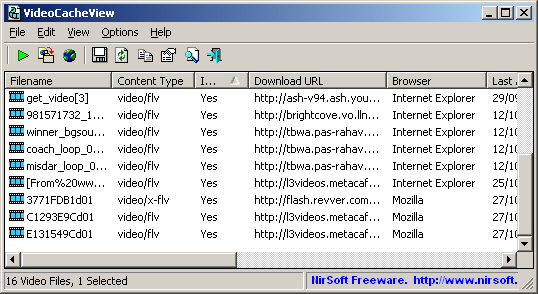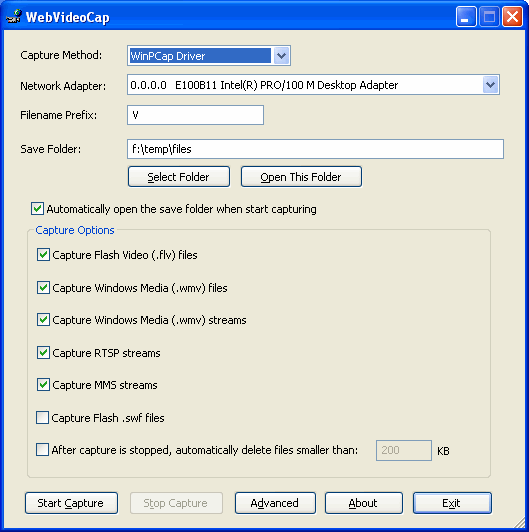| VideoCacheView
|
When you watch a video stream in a Web site, the video file (whether it's .flv file, .wmv file, or other format) is usually stored
in the cache of the Web browser and/or in the temporary folder of Windows (something like C:\Documents and Settings\Administrator\Local Settings\Temp).
VideoCacheView automatically scans the cache of your Web browser (Internet Explorer, Firefox, Chrome, Opera) and the
temporary folder of your system, locates all video/audio files found in your computer, and displays them in one list.
You can easily choose the desired cached video streams and extract them into the folder you need.
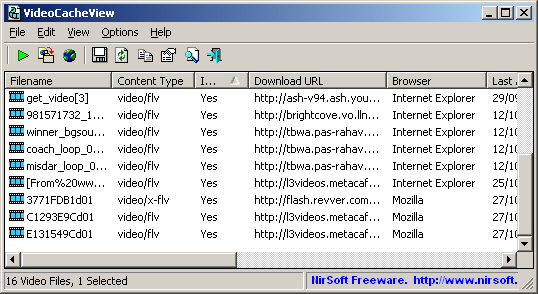
VideoCacheView also allows you to easily export the list of the video cache files into html/text/csv/xml file,
delete some of the cache files (to free disk space), play the video files directly from the cache,
open the video download URL in your default Web browser, and more...
For advanced users:
There is also an option to automatically extract all video files from the Web browser cache or from the
temp folder of Windows, by using some command-line options, and without displaying any user interface.
|
| WebVideoCap
|
WebVideoCap uses a different technology to capture video streams from a Web site.
It listens to the TCP/IP packets that are received from the video streaming Web site by using WinPCap driver or
raw sockets, and then rebuild the network packets into a video file that can be played by a media player.
WebVideoCap has one advantage over VideoCacheView - Some Web sites play video files without storing them in the
cache or in the temporary folder of Windows, and thus VideoCacheView cannot capture these videos. In these Web sites,
WebVideoCap might be able to capture the video file.
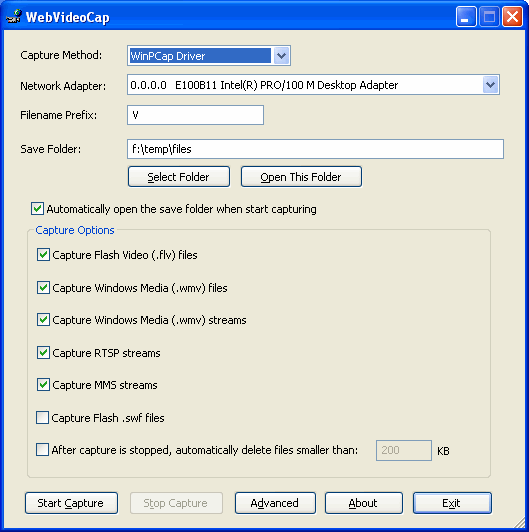
|